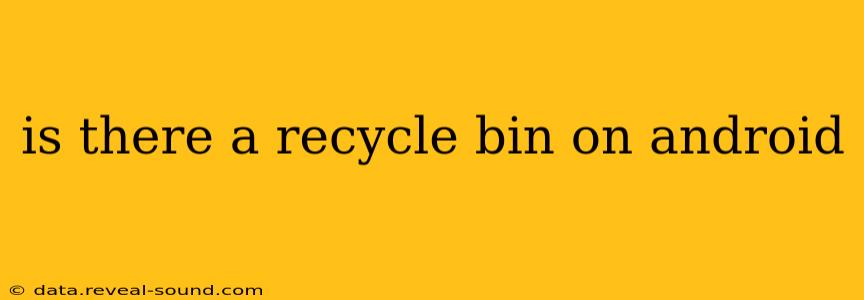Is There a Recycle Bin on Android? Understanding Android's File Deletion
The short answer is: no, there isn't a centralized, system-wide recycle bin or trash can on Android like the one found on Windows or macOS. However, the way Android handles deleted files is more nuanced than a simple "yes" or "no" suggests. Let's explore the different scenarios and how Android manages deleted data.
Where Do Deleted Files Go on Android?
The location of deleted files depends heavily on where the files were originally stored and the app you used to delete them. Here's a breakdown:
-
Files deleted from the internal storage (phone's memory): When you delete a file from your phone's internal storage, it's typically moved to a temporary location before being overwritten. This temporary space isn't directly accessible to the user like a recycle bin, but the data isn't instantly gone. The time before overwriting varies based on your phone's storage management and the amount of available space. Essentially, the data is vulnerable to being overwritten quickly.
-
Files deleted from SD card (external storage): Similar to internal storage, files deleted from an SD card aren't permanently erased immediately. They are marked for deletion and, over time, will be overwritten. Again, there's no central location to recover them from.
-
Files deleted from specific apps (like Google Photos or other cloud services): Apps that utilize cloud storage often have their own recycle bin or trash feature. For instance, Google Photos has a trash folder where deleted photos and videos reside for a specific period (typically 60 days) before permanent deletion. Check the settings and help sections of individual apps for their specific trash functionality.
How Can I Recover Deleted Files on Android?
While there's no recycle bin, recovery is still possible, albeit not guaranteed. The likelihood of successful recovery depends on several factors, including how long ago the files were deleted, how much data has been written to the device since deletion, and the type of storage used (internal or external).
Third-party recovery apps are readily available on the Google Play Store. These apps attempt to scan your phone's storage for remnants of deleted files. However, using these apps requires caution, as some may be malicious. Only use reputable apps from trusted developers.
Important Note: The success rate of these apps isn't guaranteed, and there's no guarantee that the recovered files will be perfectly intact.
Are There Any Android Apps That Offer Recycle Bin Functionality?
While no built-in recycle bin exists, some file manager apps offer a recycle bin feature within their application. These apps typically create a dedicated folder within the app's storage where deleted files are moved. This isn't a system-wide solution, but it provides some level of file recovery for files managed by that specific app.
Why Doesn't Android Have a System-Wide Recycle Bin?
Android's architecture and focus on different hardware and software configurations likely contribute to the lack of a system-wide recycle bin. A universal recycle bin might introduce compatibility issues across various Android devices and versions. Furthermore, consistently maintaining a readily available recycle bin could impact storage space and performance.
In conclusion, while Android lacks a standard recycle bin like desktop operating systems, understanding how data deletion works and utilizing recovery tools when needed can effectively manage and potentially retrieve your lost files. Remember to always back up important data regularly to minimize data loss.