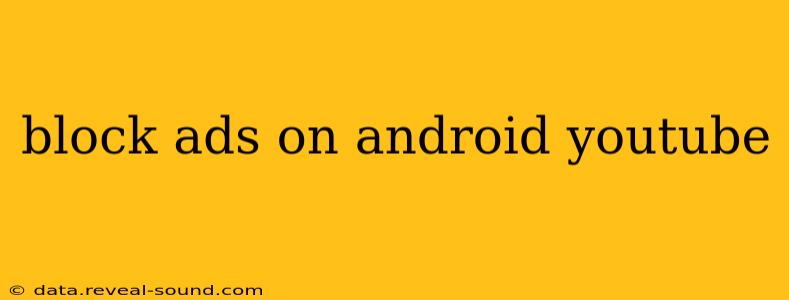YouTube, a ubiquitous platform for video entertainment and information, is unfortunately also known for its pervasive ads. While ads support the platform's free content, many users find them disruptive and seek ways to block them. This comprehensive guide explores various methods to block ads on Android YouTube, outlining their pros, cons, and effectiveness. We'll delve into both official and unofficial approaches, ensuring you find the solution that best suits your needs and technical comfort level.
Why Do People Want to Block Ads on YouTube?
Before we dive into the how-to, let's address the why. Many users find YouTube ads intrusive for several reasons:
- Frequency: The sheer number of ads can be overwhelming, interrupting viewing experiences frequently.
- Length: Some ads are surprisingly long, unnecessarily extending viewing time.
- Irrelevance: Ads often lack relevance to the user's interests, leading to frustration.
- Unwanted Content: Some users find certain ad types (e.g., highly-targeted or potentially offensive ads) objectionable.
Can You Use YouTube Premium to Block Ads?
Yes, YouTube Premium is the official method to remove ads. This paid subscription removes all ads from YouTube videos, offering an uninterrupted viewing experience. It also provides access to YouTube Music Premium and background playback. While this is the most straightforward and reliable solution, it comes with a monthly subscription fee.
What are the benefits of using YouTube Premium?
- Completely ad-free experience: No more interruptions from ads.
- Background playback: Continue listening to videos even when your phone is locked or using other apps.
- YouTube Music Premium: Access to a vast library of music, ad-free.
- Offline downloads: Download videos to watch offline, perfect for travel or areas with poor internet connectivity.
What are the drawbacks of using YouTube Premium?
- Cost: A monthly subscription fee is required. The exact price may vary by region.
Are There Free Ways to Block Ads on YouTube?
While there aren't officially supported free methods to completely remove ads from YouTube, some third-party apps claim to block ads. However, caution is advised. Using unofficial apps can pose risks to your device's security and privacy. They might contain malware, collect your data without your consent, or violate YouTube's terms of service, leading to account suspension.
What are the risks of using third-party ad blockers?
- Malware risk: Unreliable apps can introduce malware to your device.
- Privacy concerns: These apps may collect your personal data without your knowledge or consent.
- Account suspension: YouTube may suspend your account for using unauthorized apps or methods to circumvent their ad system.
How Effective are Browser-Based Ad Blockers on YouTube's Android App?
Browser-based ad blockers, while effective on websites viewed in a browser, generally do not work within the YouTube Android app. The app functions independently and isn't directly affected by browser extensions or settings.
Why don't browser ad blockers work on the YouTube app?
The YouTube app operates within its own environment, separate from the web browser, making browser-based ad blockers ineffective.
What are some Alternatives to Ad Blocking?
If you're uncomfortable with the risks associated with third-party apps or the cost of YouTube Premium, consider these alternatives:
- Using YouTube Vanced (Outdated and No Longer Supported): While once a popular option, YouTube Vanced is no longer supported and is not recommended due to security risks.
- Accepting Ads: The ads help support YouTube’s free service. Consider viewing them as a trade-off for free content.
- Watching on a different platform: Some platforms offer ad-free versions of some videos. However, this may mean you can only watch a selection of what you would find on YouTube.
This guide provides a balanced perspective on blocking ads on Android YouTube. While YouTube Premium offers the most reliable solution, understanding the risks and alternatives is crucial before choosing a method. Always prioritize the security and privacy of your Android device.