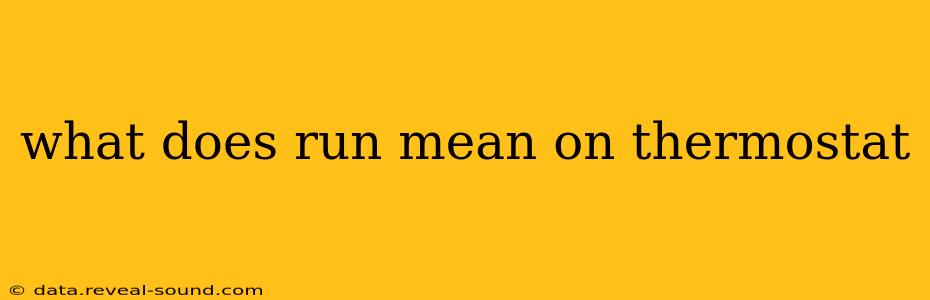What Does "Run" Mean on a Thermostat?
The "Run" setting on your thermostat signifies that your heating or cooling system is actively working to reach your desired temperature. It indicates that the system is currently engaged in either heating or cooling your home, depending on the mode you've selected (heat, cool, or auto). This is different from other states your thermostat might show, such as "Off," "Fan Only," or "Programmed."
Let's delve deeper into what "Run" entails and address some common questions.
What is the difference between "Run" and "Fan Only"?
The key difference lies in whether the heating or cooling element is engaged. "Run" means the furnace (for heating) or air conditioner (for cooling) is actively working to change the temperature of your home. "Fan Only" simply circulates air throughout your house without activating the heating or cooling system. You'll typically use "Fan Only" to circulate air when the temperature is comfortable or to help distribute the air after the heating or cooling cycle has finished.
Why is my thermostat showing "Run" but my house isn't getting warmer/cooler?
If your thermostat shows "Run" but your house isn't changing temperature as expected, several issues could be at play:
-
System Malfunction: The most serious possibility is a problem with your heating or cooling unit itself. This could range from a simple filter clog to more significant issues requiring professional repair. Check your air filter first - a clogged filter significantly reduces efficiency.
-
Thermostat Issues: Your thermostat might be malfunctioning. Try changing the batteries or resetting the thermostat to its factory settings (consult your thermostat manual for instructions).
-
Ductwork Problems: Leaky or poorly insulated ductwork can hinder the efficiency of your HVAC system, preventing it from adequately heating or cooling your home.
-
Incorrect Thermostat Settings: Double-check that you've set the correct temperature and mode (heating or cooling) on your thermostat. Make sure the system is set to "Auto" or "Heat" or "Cool," depending on your needs.
How long should the "Run" cycle typically last?
The duration of the "Run" cycle varies depending on several factors:
-
Temperature Difference: The larger the difference between the current temperature and your set temperature, the longer the "Run" cycle will last.
-
System Size and Efficiency: A larger, more efficient system will reach the desired temperature faster.
-
External Factors: On extremely hot or cold days, the system may run longer to maintain the desired temperature.
-
House Size and Insulation: A poorly insulated house will require a longer run time to achieve and maintain the desired temperature.
If your "Run" cycles seem excessively long or short, it might indicate a problem with your system or inadequate insulation, warranting a check by an HVAC professional.
What should I do if my thermostat shows "Run" constantly?
A constantly running system is a significant problem and could indicate a serious malfunction. This could lead to increased energy bills and potential damage to your HVAC system. Contact a qualified HVAC technician immediately to diagnose and address the issue. This could be anything from a refrigerant leak to a faulty compressor, depending on your system.
In summary, the "Run" setting simply indicates that your HVAC system is actively working to reach the temperature you have set. Understanding what it means and what to do if something seems amiss is key to maintaining a comfortable and energy-efficient home.