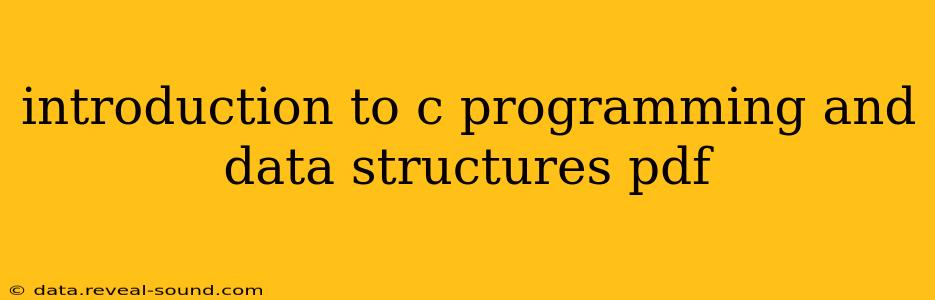This comprehensive guide provides a thorough introduction to C programming and its essential data structures. Whether you're a complete beginner or have some programming experience, this resource aims to equip you with the fundamental knowledge and skills necessary to write efficient and effective C programs. We'll cover everything from basic syntax to advanced data structures, all while focusing on practical application and clear explanations. This isn't just a theoretical overview; we'll dive into real-world examples to solidify your understanding.
What is C Programming?
C is a powerful, general-purpose programming language known for its efficiency and versatility. Developed in the early 1970s, it's still widely used today in system programming, embedded systems, game development, and numerous other applications. Its strengths lie in its low-level access to computer hardware, making it ideal for tasks requiring fine-grained control. C's influence on many other programming languages is undeniable, making it a valuable foundation for any aspiring programmer.
Key Features of C:
- Structured Programming: C promotes modularity through functions, making code easier to understand, maintain, and debug.
- Portability: C code can be compiled and run on a wide variety of platforms with minimal modifications.
- Efficiency: C programs generally execute quickly and efficiently, utilizing system resources effectively.
- Pointer Support: Pointers provide a powerful mechanism for manipulating memory directly, allowing for efficient data management.
- Standard Library: A rich standard library provides pre-built functions for common tasks, simplifying development.
Setting up Your C Programming Environment
Before you begin writing C code, you'll need a suitable development environment. This typically involves:
- A C Compiler: This translates your human-readable C code into machine-readable instructions. Popular compilers include GCC (GNU Compiler Collection) and Clang.
- A Text Editor or IDE: You'll need a text editor (like Notepad++, Sublime Text, or VS Code) or an Integrated Development Environment (IDE) like Code::Blocks or Eclipse to write and edit your C code.
Many online resources guide you through installing these tools on different operating systems (Windows, macOS, Linux). Search for "installing GCC on [your operating system]" for specific instructions.
Basic C Syntax and Program Structure
A simple C program typically consists of these parts:
#includedirectives: These lines include header files that provide access to standard library functions. For example,#include <stdio.h>includes the standard input/output library.main()function: This is the entry point of your program; execution begins here.- Variable declarations: You declare variables to store data. For example:
int age = 30; - Statements: These are instructions that perform actions. For example:
printf("Hello, world!\n");
Example: A Simple "Hello, World!" Program
#include <stdio.h>
int main() {
printf("Hello, world!\n");
return 0;
}
This program prints "Hello, world!" to the console. The return 0; statement indicates successful program execution.
Data Types in C
C supports various data types to represent different kinds of data:
int: Integer values (whole numbers).float: Single-precision floating-point numbers (numbers with decimal points).double: Double-precision floating-point numbers (higher precision thanfloat).char: Single characters.void: Represents the absence of a type (often used for functions that don't return a value).
Control Flow Statements
Control flow statements determine the order in which instructions are executed:
if-elsestatements: Execute different blocks of code based on conditions.forloops: Repeat a block of code a specified number of times.whileloops: Repeat a block of code as long as a condition is true.switchstatements: Execute different blocks of code based on the value of an expression.
Functions in C
Functions are reusable blocks of code that perform specific tasks. They improve code organization and readability.
Defining and Calling Functions:
int add(int a, int b) {
return a + b;
}
int main() {
int sum = add(5, 3);
printf("The sum is: %d\n", sum);
return 0;
}
This demonstrates a function add() that takes two integers as input and returns their sum.
Arrays and Strings
Arrays store collections of elements of the same data type. Strings are arrays of characters.
Declaring and Using Arrays:
int numbers[5] = {1, 2, 3, 4, 5};
char name[] = "John Doe";
Pointers
Pointers are variables that store memory addresses. They are a powerful feature of C, enabling dynamic memory allocation and efficient data manipulation. Understanding pointers is crucial for mastering C programming.
Data Structures in C
Data structures organize and manage data efficiently. Common data structures in C include:
Arrays
- Simple to implement but can be inefficient for large datasets or frequent insertions/deletions.
Structures
- Allow you to group together variables of different data types under a single name.
Unions
- Similar to structures but allow different members to share the same memory location.
Linked Lists
- Dynamic data structures where elements are linked together using pointers. They are more flexible than arrays for insertions and deletions.
Stacks and Queues
- Abstract data types that follow specific ordering rules (LIFO and FIFO, respectively).
Trees and Graphs
- More complex data structures used for hierarchical or network-like data relationships.
Further Learning and Resources
This introduction provides a foundation. To delve deeper, explore resources like:
- Online tutorials: Numerous websites offer C programming tutorials for beginners and advanced users.
- Books: Many excellent books cover C programming and data structures in detail.
- Practice: The best way to learn is by writing your own C programs and experimenting with different concepts.
This comprehensive overview serves as a starting point for your journey into the world of C programming and data structures. Remember that consistent practice and exploration are key to mastering this powerful language and its versatile tools. Happy coding!