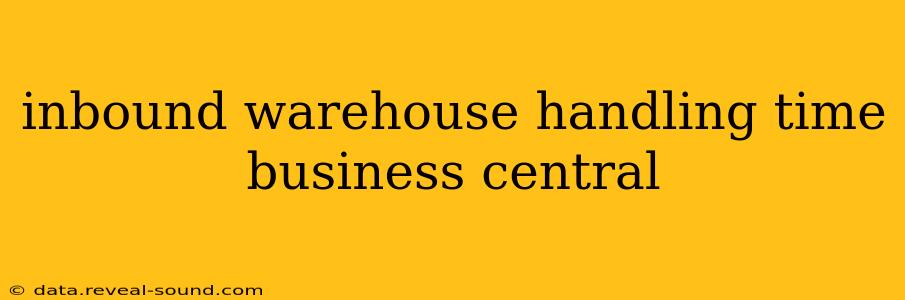Managing inbound warehouse operations efficiently is crucial for any business. Unnecessary delays in receiving, processing, and storing goods directly impact profitability, customer satisfaction, and overall supply chain performance. This guide delves into optimizing inbound warehouse handling time within Microsoft Dynamics 365 Business Central, offering practical strategies and insights to streamline your processes.
What is Inbound Warehouse Handling Time?
Inbound warehouse handling time encompasses the entire duration from the moment goods arrive at your warehouse until they are properly received, checked, and put away in designated storage locations. This includes tasks like unloading, inspecting, scanning, data entry, and stock placement. Minimizing this time is key to improving warehouse efficiency and reducing operational costs.
How to Reduce Inbound Warehouse Handling Time in Business Central
Business Central provides several tools and functionalities to optimize inbound warehouse handling time. Effective utilization of these features, combined with strategic process improvements, can significantly enhance your warehouse's efficiency.
1. Implement Efficient Receiving Processes:
- Utilize Scanners and Barcodes: Integrating barcode scanning into your receiving process significantly speeds up data entry and minimizes manual errors. Business Central seamlessly integrates with barcode scanners, allowing for quick and accurate item identification and quantity verification.
- Pre-notification from Suppliers: Request advanced shipment notices (ASNs) from your suppliers. This allows your warehouse team to prepare for the incoming shipment, assign dock doors, and allocate necessary resources, reducing idle time upon arrival.
- Dedicated Receiving Docks and Personnel: Designate specific docks for receiving and assign trained personnel to manage the unloading and processing of goods. This prevents bottlenecks and ensures smooth workflow.
- Optimize Receiving Area Layout: A well-organized receiving area with clear pathways and sufficient space for unloading and staging goods is crucial for efficient handling.
2. Leverage Business Central Features:
- Automated Data Entry: Business Central's automated data entry capabilities minimize manual data input, reducing errors and speeding up the receiving process. Proper setup of your item master data and warehouse configurations is critical for optimal automation.
- Warehouse Management System (WMS) Integration: Integrating a WMS with Business Central provides advanced features like directed putaway, real-time inventory tracking, and optimized picking strategies. This greatly enhances efficiency in managing inbound goods.
- Real-time Inventory Tracking: Business Central's real-time inventory tracking capabilities provide up-to-the-minute visibility into stock levels, facilitating quick decision-making and preventing delays.
3. Streamline Put-away Procedures:
- Directed Put-away: Implementing directed putaway using Business Central's WMS functionality guides warehouse staff to the optimal storage location for each item, minimizing travel time and improving overall efficiency.
- Optimize Storage Layout: Strategic storage layout, considering item frequency of use and size, can significantly reduce travel time and improve overall workflow.
- Proper Training and Employee Empowerment: Invest in training your warehouse staff on proper procedures, including the use of Business Central and any integrated WMS. Empower them to identify and resolve issues promptly.
Frequently Asked Questions (FAQs)
What are the common causes of long inbound warehouse handling times?
Long inbound handling times are often caused by inefficient processes, inadequate technology, poor warehouse layout, insufficient staffing, lack of training, and ineffective communication between departments.
How can I measure inbound warehouse handling time in Business Central?
Business Central allows you to track key metrics, including the time it takes to receive, inspect, and put away goods. You can create custom reports to monitor these metrics and identify areas for improvement.
What are the benefits of reducing inbound warehouse handling time?
Reducing inbound handling time directly translates to cost savings, improved customer satisfaction (faster order fulfillment), reduced inventory holding costs, increased warehouse capacity utilization, and better overall supply chain efficiency.
How can I integrate my existing warehouse equipment with Business Central?
Business Central offers robust integration capabilities with various warehouse equipment, including barcode scanners, RFID readers, and mobile devices. Consulting with a Business Central partner can help determine the best integration strategy for your specific needs.
What are the best practices for managing inbound warehouse returns?
Managing returns effectively requires dedicated processes, including clearly defined procedures for inspection, restocking, and disposal of damaged goods. Business Central can assist in tracking and managing returns efficiently.
By implementing these strategies and leveraging the capabilities of Business Central, businesses can significantly reduce inbound warehouse handling time, leading to a more efficient and profitable operation. Remember to regularly review and optimize your processes to adapt to changing business needs and maintain optimal performance.