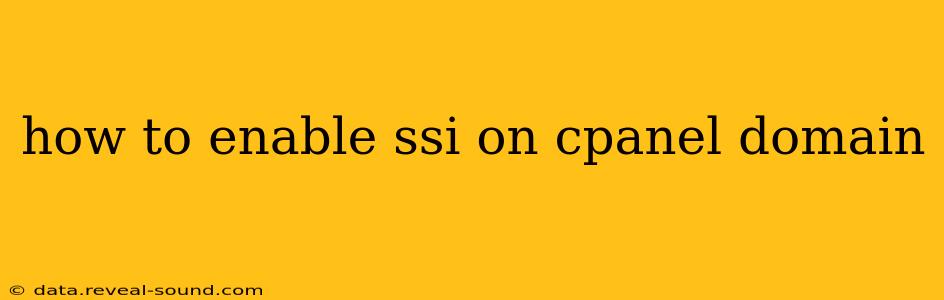Server-Side Includes (SSI) are a powerful tool for web developers, allowing dynamic content insertion directly into HTML pages. This means you can include things like date/time stamps, page counters, and even external files without needing complex scripting languages like PHP. If you're using cPanel, enabling SSI is relatively straightforward, but there are a few steps involved. This guide will walk you through the process, addressing common questions along the way.
What are Server-Side Includes (SSI)?
Before diving into the enabling process, let's clarify what SSI is. SSI directives are special commands inserted into HTML files that the web server processes before sending the page to the user's browser. These directives can perform various actions, including:
- Including other files: This allows you to reuse content across multiple pages, keeping your website organized and maintainable.
- Executing CGI scripts: You can run external scripts and embed their output into your web pages.
- Displaying environmental variables: This includes things like the current date, time, and the user's IP address.
- Creating counters: Track how many times a page has been viewed.
How to Enable SSI in cPanel
Enabling SSI typically involves two key steps: configuring the .htaccess file and ensuring your web server is configured correctly.
Step 1: Editing the .htaccess file
The .htaccess file is a powerful configuration file that allows you to control various aspects of your website's behavior. You'll need to add a line to enable SSI. First, locate your .htaccess file through your cPanel File Manager. If you don't already have one, you can create a new blank file named .htaccess. (Note that the file name starts with a dot, making it hidden by default; make sure to enable "Show Hidden Files" in the File Manager settings.)
Once you've opened the .htaccess file, add the following line:
AddType text/html .shtml
AddHandler server-parsed .shtml
Options +Includes
This code tells the server to treat files ending with .shtml as server-parsed HTML files that should be processed for SSI directives.
Step 2: Verifying Server Configuration (Important!)
While the .htaccess modification is crucial, it's not enough. You also need to make sure your web server (Apache) is configured to allow SSI processing. This setting is often managed at the server level and may not be accessible directly through cPanel. Contact your hosting provider's support team if you encounter problems after completing Step 1. They can confirm if SSI is enabled at the server level and assist you with any necessary adjustments. Some providers might have a control panel option to enable it, while others might require manual server configuration.
Troubleshooting and Common Issues
- SSI directives not working: Double-check your SSI directives' syntax. Even a small typo can prevent them from working. Make sure you're using the correct syntax for each directive (e.g.,
<!--#include virtual="/path/to/file.html" -->). - File permissions: Ensure your
.htaccessfile has the correct permissions (usually 644). Incorrect permissions can prevent the server from reading and executing the file. - Incorrect file extension: Make sure you're using the
.shtmlextension for your files; otherwise, the server won't parse them for SSI. - Path issues: Verify that paths in your
<!--#include -->directives are correct, relative to your file's location. - Server-side limitations: Some hosting providers might restrict SSI functionality for security or resource reasons. Contact your provider's support if you're facing consistent problems.
How do I use SSI directives?
Once SSI is enabled, you can use various directives in your .shtml files. For example, to include a file named footer.html:
<!--#include virtual="/path/to/footer.html" -->
Remember to replace /path/to/ with the actual path to your footer.html file relative to the root directory of your website. There are many other SSI directives available; consult your web server's documentation for a complete list.
What are the security considerations of using SSI?
While SSI is a powerful tool, it's essential to be mindful of security:
- Avoid including user-supplied content: Directly including data from user inputs can create vulnerabilities to cross-site scripting (XSS) attacks.
- Use secure file paths: Don't rely on relative paths that could be manipulated by malicious users.
- Keep your server software up-to-date: Regularly updating your web server and related software patches known security vulnerabilities.
By following these steps and addressing potential issues, you can successfully enable and utilize SSI to enhance the dynamism and functionality of your cPanel website. Remember to always contact your hosting provider's support team if you encounter any difficulties.