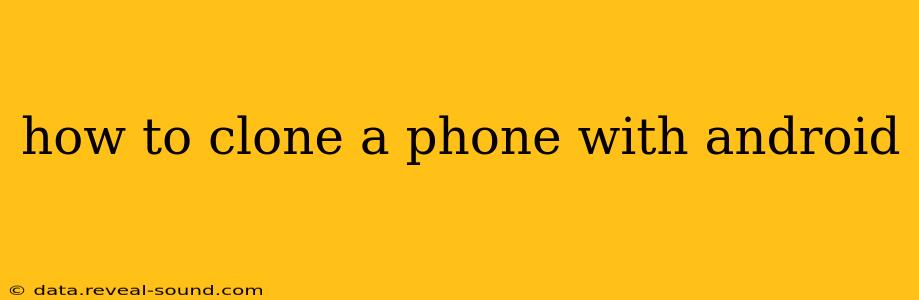How to Clone a Phone with Android: A Comprehensive Guide
Cloning an Android phone involves creating a perfect replica of its data and settings on another device. This isn't about creating an illegal copy for malicious purposes; rather, it's about efficiently transferring everything from an old phone to a new one, preserving your apps, photos, contacts, and more. This guide explains the ethical and legal uses of phone cloning and offers several methods to achieve this. It's crucial to remember that unauthorized access or copying of someone else's phone is illegal and unethical.
Important Legal Considerations: Before proceeding, understand that cloning a phone without the owner's explicit permission is illegal. This guide solely focuses on legitimate cloning methods for personal use, such as transferring data from an old phone to a new one you own.
Methods for Cloning an Android Phone
Several methods facilitate the cloning process, each with its own advantages and disadvantages:
1. Using Google's Backup and Restore: This is the simplest and most recommended method for most users.
- How it Works: Android's built-in backup system uses your Google account to store your app data, settings, Wi-Fi passwords, and more. Restoring this backup to a new phone effectively clones your old phone's essential data.
- Pros: Easy to use, safe, and backed by Google.
- Cons: Might not transfer all data, including some app-specific settings or files stored locally.
2. Using Third-Party Cloning Apps: Several apps specialize in cloning Android phones.
- How it Works: These apps typically create a complete image of your phone's data and then restore it to another device. Examples include apps like Helium (requires root access) and others available on the Google Play Store.
- Pros: Potentially more comprehensive data transfer than Google's built-in backup.
- Cons: May require root access (which voids warranties and introduces security risks), and some apps might have privacy concerns. Thorough research is necessary before using any third-party cloning app.
3. Manual Data Transfer: This is a time-consuming method best suited for transferring only specific data.
- How it Works: You manually transfer individual files and data like photos, videos, contacts, and documents using file managers or cloud services like Google Drive or Dropbox.
- Pros: Good for selective data transfer, offers more control over what's transferred.
- Cons: Very time-consuming and not ideal for large amounts of data.
Frequently Asked Questions (PAAs)
How can I clone my Android phone to a new phone of a different brand?
Generally, the methods outlined above will work, regardless of the phone's brand. Google's backup and restore are often compatible, even across different manufacturers. However, some third-party cloning apps may have specific compatibility requirements.
Can I clone my Android phone without losing data?
Ideally, yes. The methods above aim to minimize data loss. However, unexpected issues can occur. Always back up your data before starting the cloning process to ensure maximum data security.
Is cloning an Android phone legal?
Cloning your own phone is legal. Cloning someone else's phone without their permission is illegal and a serious offense.
What is the best way to clone an Android phone?
Google's built-in backup and restore is the easiest and safest method for most users. For more comprehensive cloning, carefully research and select a reputable third-party cloning app.
What data is cloned when cloning an Android phone?
The data cloned depends on the method used. Google's backup generally includes app data, settings, Wi-Fi passwords, and contacts. Third-party apps may offer a more complete clone, potentially including more system files and apps.
Can I clone my Android phone to an iPhone?
No, directly cloning an Android phone to an iPhone isn't possible due to the fundamental differences in operating systems. You'll need to use other methods of transferring data, such as manually transferring files or using cloud services.
Conclusion
Cloning an Android phone offers a convenient way to transfer data between devices. Choosing the right method depends on your technical skills and the amount of data you need to transfer. Always prioritize legal and ethical practices and remember to back up your data before initiating the cloning process to protect your valuable information. Remember to thoroughly research any third-party app before use, paying close attention to user reviews and security practices.