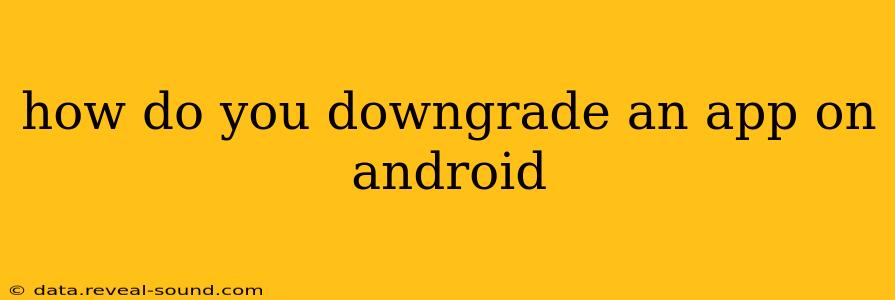Downgrading an Android app might seem like a niche problem, but there are several valid reasons why you might want to revert to an older version. Perhaps a recent update introduced bugs, glitches, or features you dislike. Maybe you need compatibility with an older device or service. Whatever your reason, knowing how to downgrade an app is a useful skill. This guide will walk you through the process, addressing common questions along the way.
Why Would I Want to Downgrade an Android App?
Before diving into the "how," let's address the "why." There are several compelling reasons to downgrade:
- Bug Fixes: A new update sometimes introduces more problems than it solves. Downgrading can be a quick fix if a previous version worked flawlessly.
- Feature Removal: Developers might remove beloved features in updates. Reverting to an older version allows you to retain those features.
- Compatibility Issues: An updated app might no longer work with older devices or other apps. Downgrading ensures compatibility.
- Performance Improvements: Sometimes, an older version runs more smoothly on your device than the latest iteration.
- Unwanted Changes: A significant design overhaul or change in functionality might make you prefer the older version.
How to Downgrade an Android App: The Step-by-Step Guide
Unfortunately, there's no built-in "downgrade" button in the Google Play Store. The process involves uninstalling the current version and then installing an older APK (Android Package Kit) file. Proceed with caution, as downloading APKs from untrusted sources can pose security risks. Always download from reputable sources.
Step 1: Identify the Older Version:
You need to find the APK file for the older app version you want. Websites like APKMirror are often used for this purpose, but remember to verify the source's legitimacy. Look for the version number you're aiming for.
Step 2: Uninstall the Current App Version:
Go to your device's settings, find "Apps" or "Applications," locate the app you want to downgrade, and uninstall it.
Step 3: Download the APK File:
Carefully download the APK file of the desired older version from a trusted source. Make sure the file is from a reputable website and that it matches your device's architecture (e.g., ARM, x86).
Step 4: Install the APK File:
Once downloaded, locate the APK file on your device. You might need to enable the installation of apps from "Unknown Sources" in your Android settings. This is usually found under Security or Privacy settings. After enabling this, tap on the APK file to initiate the installation process.
Can I Downgrade System Apps on Android?
Downgrading system apps is generally not recommended. These apps are integral to the operating system's functionality, and tampering with them can lead to instability or even brick your device. Unless you're extremely knowledgeable about Android's inner workings and are comfortable with significant risk, avoid this.
What Happens if I Downgrade an App?
Once you downgrade, you'll have the functionality of the older version. You'll lose any progress or data specific to the newer version, unless the app developer has implemented a mechanism to handle such transitions.
What are the Risks of Downgrading an App?
The primary risk is installing a compromised or malicious APK. Always download from trusted sources to mitigate this risk. Moreover, the older version might have security vulnerabilities patched in later updates, leaving your device more susceptible to attacks.
What if the App Stops Working After Downgrading?
If the downgraded app malfunctions, you might need to revert to the latest version available on the Play Store. The older app might also have compatibility issues with your current Android version.
How Do I Update the App Back to the Latest Version?
Simply uninstall the older version and install the latest version from the Google Play Store.
By following these steps and being mindful of the potential risks, you can successfully downgrade your Android apps. Remember to always prioritize safety and security when downloading APK files from external sources.