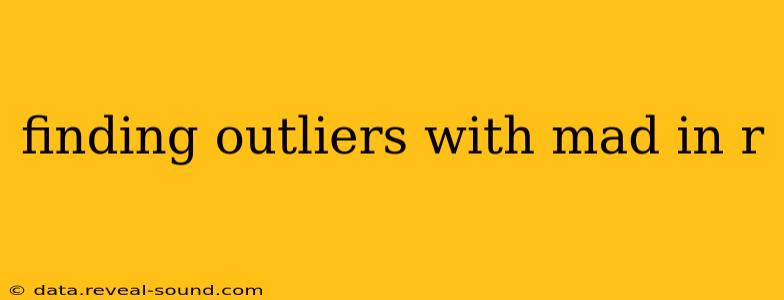Identifying outliers is crucial in data analysis, as these extreme values can significantly skew results and distort interpretations. The Median Absolute Deviation (MAD) offers a robust method for outlier detection, especially when dealing with datasets that aren't normally distributed. This guide provides a comprehensive walkthrough of using MAD in R for outlier detection, addressing common questions and offering practical examples.
What is MAD?
The Median Absolute Deviation (MAD) is a measure of statistical dispersion, representing the median of the absolute deviations from the data's median. Unlike the standard deviation, which is sensitive to outliers, MAD is robust against them. This makes it a valuable tool when dealing with data containing extreme values. MAD is calculated as:
MAD = Median(|xᵢ - Median(x)|), where xᵢ represents individual data points.
How to Calculate MAD in R
R doesn't have a built-in function specifically for MAD, but it's easily calculated using base R functions:
data <- c(1, 2, 3, 4, 5, 6, 7, 8, 9, 10, 100) # Example data with an outlier
mad_value <- median(abs(data - median(data)))
print(paste("MAD:", mad_value))
This code first calculates the median of the data. Then, it computes the absolute deviations of each data point from the median and finally calculates the median of these absolute deviations, which is the MAD.
Identifying Outliers using MAD in R
There's no single universally accepted threshold for defining outliers using MAD. However, a common approach is to consider data points falling outside a certain multiple of the MAD from the median as outliers. A frequently used multiplier is 3. This means:
- Upper Bound: Median(x) + 3 * MAD(x)
- Lower Bound: Median(x) - 3 * MAD(x)
Any data point exceeding these bounds is flagged as a potential outlier. Let's implement this in R:
data <- c(1, 2, 3, 4, 5, 6, 7, 8, 9, 10, 100)
mad_value <- median(abs(data - median(data)))
upper_bound <- median(data) + 3 * mad_value
lower_bound <- median(data) - 3 * mad_value
outliers <- data[data > upper_bound | data < lower_bound]
print(paste("Outliers:", outliers))
inliers <- data[data <= upper_bound & data >= lower_bound]
print(paste("Inliers:",inliers))
This code identifies and prints the outliers and inliers based on the 3*MAD threshold. You can adjust the multiplier (e.g., 2 or 4) depending on your dataset's characteristics and the level of strictness desired.
What are the advantages of using MAD for outlier detection?
1. Robustness to Outliers:
The core advantage of MAD is its robustness. Unlike the standard deviation, which is heavily influenced by extreme values, the MAD is less sensitive to outliers, providing a more reliable measure of dispersion, especially in skewed or heavy-tailed distributions.
2. Applicability to Non-Normal Data:
MAD's robustness makes it particularly useful for datasets that don't follow a normal distribution. Traditional methods like Z-scores, which rely on the assumption of normality, might be unreliable in such cases.
3. Simplicity and Interpretability:
MAD is relatively easy to understand and compute, making it accessible even without advanced statistical knowledge.
What are the disadvantages of using MAD for outlier detection?
1. Less Sensitivity:
Because it is less sensitive to outliers, this method can potentially miss detecting subtle outliers.
2. Less Familiar Metric:
Compared to standard deviation and Z-scores, MAD is a less commonly used metric, meaning that other researchers might not be as familiar with it as those metrics.
3. Subjectivity in Threshold Selection:
The choice of the multiplier applied to the MAD is subjective, and this needs to be carefully considered when using this metric.
How to choose the multiplier for MAD?
The optimal multiplier for MAD depends largely on the specific characteristics of your dataset. Experimentation and careful consideration are key in selecting this parameter. Consider visualizing your data with different multipliers to see which threshold best identifies the outliers that are meaningful.
This guide provides a solid foundation for using MAD in R for outlier detection. Remember to adapt the multiplier based on your data's properties and consider combining MAD with other outlier detection methods for a more comprehensive analysis. Remember to always visually inspect your data to confirm the results of any outlier detection method.