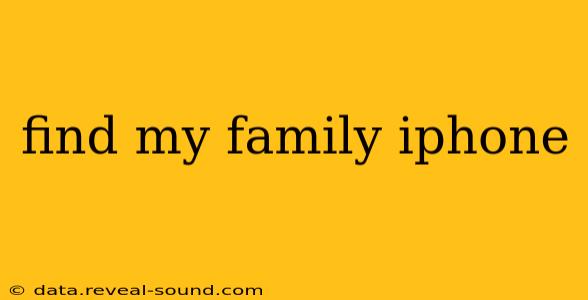Losing track of a family member's iPhone can be incredibly stressful. Fortunately, Apple's "Find My" app offers a powerful solution to locate iPhones and other Apple devices within your family group. This guide will walk you through the process, addressing common questions and offering helpful tips.
How to Find a Family Member's iPhone Using Find My?
The core of locating a family member's iPhone lies within the "Find My" app. This app, pre-installed on all iPhones, iPads, and Macs, allows you to track the location of your own devices and those of your family members who have shared their location with you.
Here's how to locate a family member's iPhone:
-
Ensure "Find My" is Enabled: The first crucial step is to make sure "Find My" is turned on and location services are enabled on the target iPhone. This should be done before the phone is lost or misplaced. Go to Settings > [Your Name] > Find My on the iPhone and ensure the toggle for "Find My iPhone" is switched on.
-
Set up Family Sharing: If you haven't already, you'll need to set up Family Sharing on your Apple devices. This allows you to share location data, purchases, and more with trusted family members. This is typically done through Settings > [Your Name] > Family Sharing.
-
Open Find My: Open the "Find My" app on your own iPhone, iPad, or Mac.
-
Select the "People" Tab: You'll see tabs for "Devices" and "People." Tap on "People."
-
Locate the Family Member: A list of your family members who have shared their location will appear. Select the family member whose iPhone you want to find.
-
View the Location: The app will display the iPhone's approximate location on a map. You'll also see the battery level of the device.
-
Additional Actions: If the iPhone is nearby, you can play a sound to help locate it. If the device is lost, you can put it in Lost Mode (which locks the device and displays a custom message), or you can erase the device completely.
What if Find My is Turned Off?
If "Find My" is turned off on the iPhone you're trying to locate, unfortunately, you won't be able to use the app to find it. This highlights the importance of ensuring it's always enabled on all family members' devices.
How Accurate is the Location Provided by Find My?
The accuracy of the location depends on several factors including cellular and Wi-Fi signal strength. In areas with weak signals, the location may be less precise. However, the app generally provides a reasonably accurate location.
Can I Find My Family's iPhone if it's Offline?
If the iPhone is offline (no cellular or Wi-Fi connection), the last known location will be displayed. However, you won't be able to track its movements in real-time until it reconnects to a network.
What if the iPhone is Lost or Stolen?
If you suspect the iPhone is lost or stolen, immediately put it into Lost Mode to lock it and display a custom message with contact information. If you believe recovery is impossible, you can erase the device remotely to protect sensitive data.
How Can I Improve the Accuracy of Find My for My Family?
Keeping the iPhone's software updated is crucial. New updates often improve location accuracy. Ensuring a strong cellular or Wi-Fi connection at all times will also enhance the precision of the location data received.
This comprehensive guide should help you navigate the process of locating a family member's iPhone using the Find My app. Remember, proactive measures, such as ensuring "Find My" is always enabled and Family Sharing is set up, are key to a smooth and successful experience.