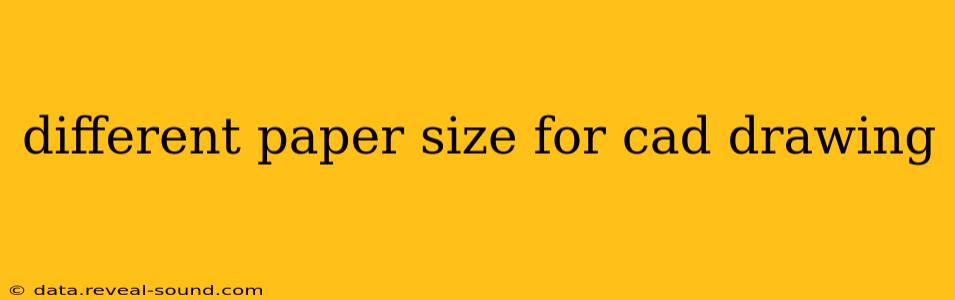Different Paper Sizes for CAD Drawing: A Comprehensive Guide
Choosing the right paper size for your CAD drawings is crucial for ensuring clarity, readability, and efficient printing. The optimal size depends on the complexity of your design, the detail required, and the intended use of the drawing. This guide explores the various paper sizes commonly used in CAD and helps you determine the best fit for your projects.
While CAD software allows you to work at virtually any size, the final output needs to be printed or plotted on a physical medium. This often means adhering to standard paper sizes for optimal compatibility with printers and plotters.
What are the common paper sizes for CAD drawings?
Several standard paper sizes are frequently used for CAD drawings. These include:
-
A-series (ISO 216): This internationally recognized standard is based on a simple geometric progression. Each size is half the area of the next larger size. Popular sizes include A0, A1, A2, A3, A4, and A5. A0 is the largest, and A4 is the most common size for general office use. Larger sizes are ideal for architectural drawings, engineering schematics, and other large-scale projects.
-
B-series (ISO 216): Similar to the A-series, the B-series is also part of the ISO 216 standard. B-series sizes are intermediate between the A-series sizes. For example, B2 is between A2 and A1. They are less commonly used for CAD drawings than the A-series.
-
C-series (ISO 216): The C-series is used for envelopes and folders designed to hold the A-series. These aren't commonly used directly for CAD drawings themselves, but understanding them is useful for document management.
-
US Letter and Legal: These are common sizes in North America. US Letter (8.5" x 11") is widely used, while Legal (8.5" x 14") is useful for longer documents. While less common internationally for CAD, they are still relevant for projects involving US-based standards.
-
Custom Sizes: Many CAD systems allow you to define custom paper sizes, providing flexibility for specific project needs. This is particularly useful for large format printing where standard sizes might be insufficient.
What size paper should I use for my CAD drawings?
The choice of paper size depends heavily on the project's scope:
-
Small, Simple Drawings: A4 or US Letter might suffice for smaller, simpler drawings like individual components or basic schematics.
-
Complex Drawings or Assemblies: Larger sizes like A3, A2, or even A1 are often necessary for detailed designs, large assemblies, or architectural blueprints. The larger size allows for more detailed annotations and clearer visualization of complex parts.
-
Architectural Drawings: Architectural drawings typically utilize A1, A0, or even custom sizes depending on the scale and complexity of the building.
-
Engineering Drawings: Engineering drawings can range from A3 to A0, depending on the size and detail of the mechanical system or design being documented.
How do I choose the correct paper size in my CAD software?
The process varies slightly depending on the specific CAD software used (AutoCAD, SolidWorks, Revit, etc.), but generally involves:
-
Opening a New Drawing: Initiate a new drawing file.
-
Paper Size Selection: Most CAD software has options to select the desired paper size in the setup or page setup dialog box. You'll usually find a drop-down menu listing available standard sizes, or an option to create custom sizes.
-
Units: Confirm that the drawing units (e.g., millimeters, inches) are consistent with the paper size you've selected.
-
Plotting/Printing: When ready to print, ensure the chosen paper size in the printer settings matches the size selected in the CAD software.
What about considerations for scaling and plotting?
Correct scaling is vital for accurate representations. You may need to adjust the scale of your drawing to fit the chosen paper size while maintaining clarity and detail. Poorly scaled drawings can be difficult to interpret and may lead to manufacturing errors.
Ensure your plotter or printer is capable of handling the selected paper size before starting your project.
Choosing the appropriate paper size for your CAD drawings is a critical aspect of effective design communication. By understanding the various options and their applications, you can ensure your drawings are both clear and easily manageable.