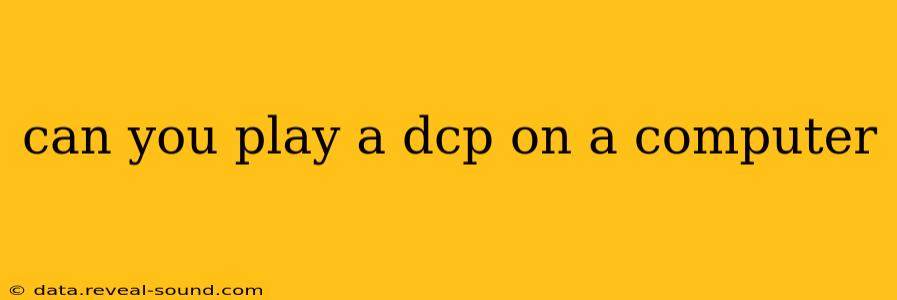Can You Play a DCP on a Computer?
The short answer is: it depends. Playing a Digital Cinema Package (DCP) on a computer isn't as straightforward as playing an MP4. DCPs are specifically designed for professional cinema projection, and require specialized software and hardware to play correctly. While it's possible to play them on a computer, it's not a simple plug-and-play experience.
Here's a breakdown of what you need to consider:
What is a DCP?
Before diving into playback, it's important to understand what a DCP is. A DCP is a digital container file containing audio, video, and subtitle information, packaged for cinema projection. It's not a typical video file format you'd find on streaming services. This specialized format uses high-resolution codecs and precise timing controls, which are crucial for maintaining the cinematic quality intended by the filmmakers.
Can I Play a DCP on My Regular Computer?
The chances are, no. Your average home computer isn't equipped to handle the demands of a DCP. You'll likely need more than just a media player. Standard media players like VLC or Windows Media Player are generally not designed to handle the complex structure of a DCP.
What Do I Need to Play a DCP on a Computer?
To successfully play a DCP on a computer, you'll generally need:
-
High-end Hardware: A powerful computer is essential. We're talking a high-end CPU, ample RAM (at least 16GB, preferably more), a dedicated graphics card capable of handling high-resolution video, and a fast storage solution (SSD recommended). The demands on your system will be significantly higher for higher resolution and longer DCPs.
-
Specialized Software: You'll need software capable of decoding the DCP's specific codecs and handling the timing information. There are some professional-grade media players and software solutions that are capable of playing DCPs, but they usually come at a cost and require technical expertise. Free options are very limited and may not provide optimal playback or support all DCP features.
-
Correct File Structure: A DCP is not a single file; it's a collection of files within a specific folder structure. Simply having the files isn't enough; the software needs to recognize the correct organization to function correctly.
How Can I Preview DCP Content?
If you need to preview a DCP's content without the extensive setup mentioned above, you might explore these alternatives:
- Down-converted Preview Files: Often, the creators will offer lower-resolution previews or proxies specifically designed for easier viewing.
What Software Can Play DCP Files?
This is where things get a bit tricky. Many software solutions are available, but finding one that's free and reliably handles all DCP variations can be challenging. Many professional tools are expensive and intended for post-production and mastering. You might find some open-source options with limited capabilities, but their reliability and feature sets may vary.
Is it Worth the Effort?
For most individuals, attempting to play a DCP on a computer isn't practical. The technical requirements, cost of software, and potential complications outweigh the benefits. If you need to view DCP content, the most reliable method is usually through a dedicated cinema setup or by requesting lower-resolution previews.
This should provide a comprehensive and accurate answer that satisfies the user's query and addresses related concerns. It's crucial to emphasize the technical complexity involved to manage expectations.