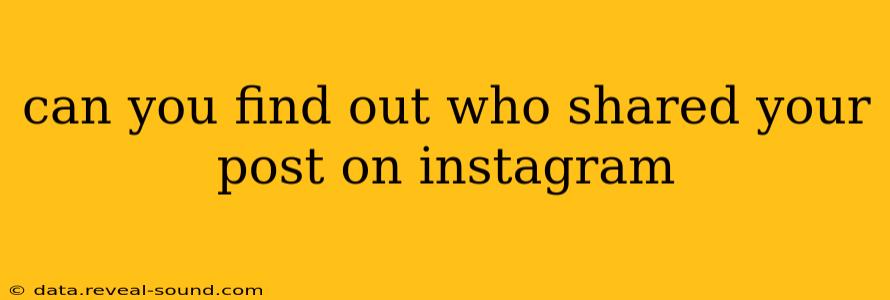Finding Out Who Shared Your Instagram Post
Discovering who shared your Instagram post can be tricky, as Instagram doesn't offer a direct notification system for reshares in the same way it does for likes or comments. However, there are several methods you can use to track down those who've reposted your content. The effectiveness of each method depends on how the user shared your post.
1. Checking for Tags and Mentions:
The most straightforward approach is to see if the user tagged you or mentioned your username in their caption. If they did, you'll receive a notification, and the post will be easily visible in your activity feed or by searching your username.
2. Manual Search (For Public Accounts):
If the user didn't tag you, you can try searching for your post's unique identifying features. This might involve:
- Specific hashtags: If you used unique hashtags, search those hashtags to see if your post appears in the results.
- Caption keywords: Use keywords from your caption in the Instagram search bar. This may surface reposts if they used the same keywords.
- Image/Video search: If the reposter didn't significantly alter your image or video, you can try a reverse image search using Google Images or TinEye. Upload your original image, and the search engine might find instances of it being used elsewhere on the web, potentially leading you to the repost. This method works best for visually distinct content.
3. Checking Your Insights (For Business Accounts):
Instagram's Insights feature (available for business accounts) provides some data on post reach. While it won't directly name users who reshared, it can show you the overall reach of your post, helping you estimate if it has been shared widely. You can analyze the reach to see if it's significantly larger than the number of likes and comments, which might hint at reshares.
4. Monitoring Your Activity Feed:
While not a direct method to find reshares, keeping an eye on your activity feed for comments mentioning your post or users interacting with it from accounts you don't recognize can be helpful. This method relies on the user interacting with the repost in some way, often by tagging a friend, commenting or liking their own repost.
5. Using Third-Party Apps (Use Caution):
Several third-party apps claim to track reshares and other Instagram metrics. However, use these apps with caution, as they may require access to your account data and might not always be secure or reliable. Always check the app's privacy policy and reviews before granting access.
Frequently Asked Questions:
Q: Can I see who has saved my Instagram post?
A: No, Instagram does not provide a list of users who save your posts. The save function is private to the user who saved it.
Q: How can I prevent people from reposting my content?
A: There's no foolproof way to prevent people from reposting your content entirely, especially if it's publicly available. However, adding watermarks to your images or videos can deter unauthorized reposts and make it easier to identify the origin of the content if it is shared without permission.
Q: What if someone screenshots my post and shares it on their story?
A: Unfortunately, there's no way to detect or prevent screenshots directly through Instagram.
In conclusion, finding out who shared your Instagram post requires a combination of strategic searching and a bit of detective work. Start with the simplest methods (tags and mentions) and progress to more complex ones (reverse image search) if necessary. Remember to prioritize your account security when using third-party apps.