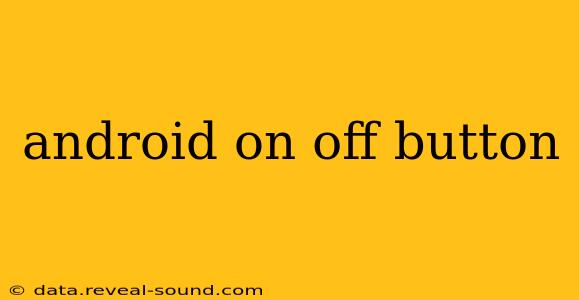The power button on your Android device—that seemingly simple button—is the gateway to your entire digital world. It's responsible for more than just turning your phone on and off; it's a crucial component that interacts with various system functions. Understanding its capabilities and troubleshooting potential issues can significantly enhance your Android experience. This comprehensive guide explores everything you need to know about your Android's power button.
What Does the Android Power Button Do?
The most obvious function is, of course, powering your Android device on and off. A long press usually initiates this action. However, a short press often brings up the Quick Menu, which provides quick access to frequently used features like Wi-Fi, Bluetooth, and Airplane Mode. The specific functionalities accessed through a short press can vary depending on your Android version and device manufacturer.
Beyond the basic on/off function, the power button also plays a critical role in:
- Emergency Calls: In many cases, even with a locked screen, a long press of the power button can quickly bring up the emergency dialer. This is a crucial safety feature.
- Screen Locking and Unlocking: While some devices utilize fingerprint or facial recognition, the power button often remains the primary method for locking and unlocking the screen.
- Restarting the Device: A combination of key presses (often involving the power button and volume buttons) can initiate a restart, which is useful for resolving minor software glitches.
- Accessing the Power Menu: A long press usually reveals a power menu offering options like Power Off, Restart, Emergency, and sometimes even advanced options like Safe Mode.
What to Do if My Android Power Button Isn't Working?
A malfunctioning power button can be incredibly frustrating. Here are some steps you can take to troubleshoot the problem:
- Check for Physical Obstructions: Carefully inspect the power button for any debris or obstructions that might be preventing it from functioning correctly. Use compressed air to carefully clean the area.
- Try a Different Power Source: If you're having trouble powering on your device, try a different power source (e.g., a different wall adapter or USB port). A faulty charger can sometimes prevent your device from turning on.
- Force Restart: Even if the power button is unresponsive, you might be able to force a restart using a specific key combination. This usually involves pressing and holding a combination of volume and power buttons for a prolonged period (consult your device's manual for the exact sequence).
- Software Glitches: In some cases, software glitches can interfere with the power button functionality. If possible, try booting your device into Safe Mode to see if the problem persists.
- Hardware Failure: If none of the above steps work, it's possible that your power button is physically damaged and requires professional repair.
How Can I Use My Android Without a Power Button?
While the power button is essential for most Android functions, there are some workarounds if it's broken:
- Accessibility Settings: Some Android devices offer accessibility features that can help you control certain functions without the power button. Explore your device's accessibility settings to see what options are available.
- Third-Party Apps: Several apps can help you simulate power button functionalities, such as turning the screen off or on. However, be cautious about installing apps from unknown sources as they might compromise your device's security.
- Repair/Replacement: Ultimately, the most reliable solution is to have the power button repaired or replaced by a qualified technician.
Can I Use Voice Commands to Turn My Phone On or Off?
Unfortunately, you generally can't use voice commands to completely turn your Android device on or off. This is a security measure to prevent unauthorized access. Voice commands are typically more effective for tasks while the device is already powered on.
My Power Button Is Stuck – What Should I Do?
A stuck power button is another common problem. Avoid excessive force. Try using a small, blunt object (like a toothpick) to carefully and gently try to dislodge any debris that might be causing it to stick. If the problem persists, professional repair is usually necessary.
This guide offers a comprehensive overview of the Android power button. Remember to always consult your device's manual for specific instructions and troubleshooting steps. If you're encountering persistent issues, it's always best to seek professional assistance.